Using Open Feature SDKs
OpenFeature provides a shared, standardized feature flagging client - an SDK - which can be plugged into various 3rd-party feature flagging providers. Whether you're using an open-source system or a commercial product, whether it's self-hosted or cloud-hosted, OpenFeature provides a consistent, unified API for developers to use feature flagging in their applications. Documentation
GO Feature Flag is committed to opensource principles and standardization. To achieve this, we've chosen to rely solely on OpenFeature and avoid building custom SDKs.
To seamlessly integrate with OpenFeature, we provide a lightweight, self-hosted API server called the relay proxy. This proxy leverages the core GO Feature Flag module internally. By deploying the relay proxy in your infrastructure, you can utilize Open Feature SDKs in conjunction with GO Feature Flag providers to evaluate your feature flags.
For a comprehensive understanding of how Open Feature operates, please refer to the official Open Feature documentation.
Integration pattern
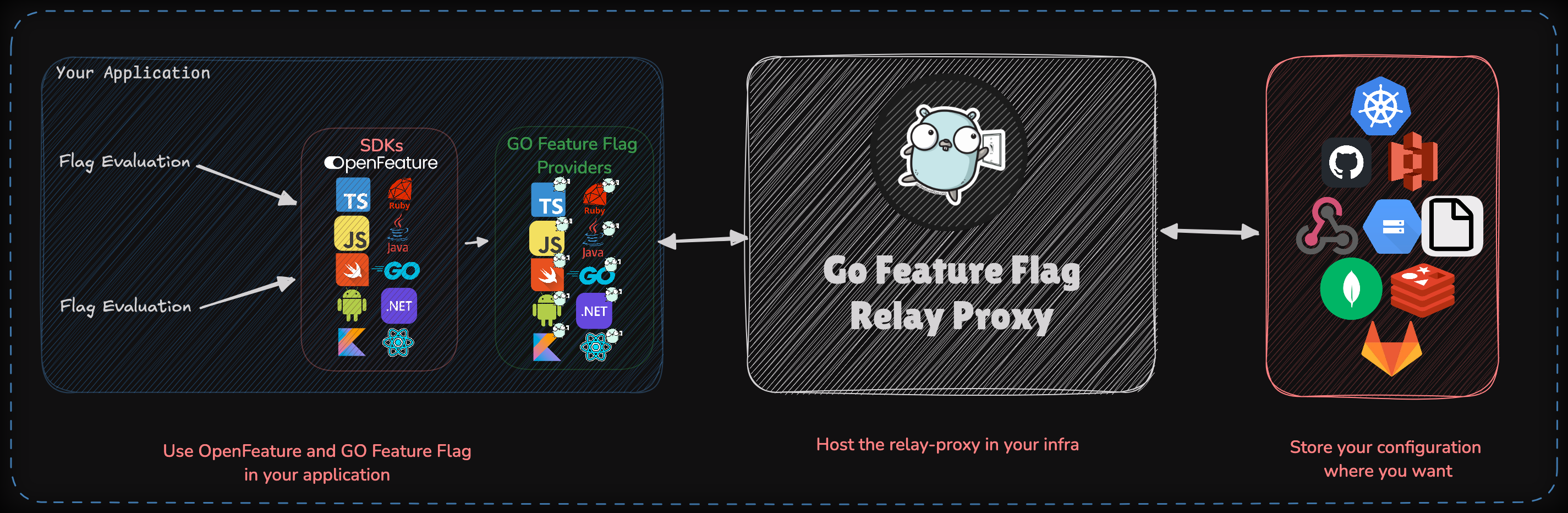
Create a feature flag configuration
Create a new YAML file containing your first flag configuration.
# only admins will eval to true
flag-only-for-admin:
variations:
is-admin: true
not-admin: false
defaultRule:
variation: not-admin
targeting:
- name: check admin
query: admin eq true
variation: is-admin
This flag split users in 2 groups. Those who were configured with admin attribute set to true will resolve to the variation is-admin. Otherwise, they will resolve to variation not-admin.
Create a relay proxy configuration file
Create a new YAML file containing the configuration of your relay proxy.
listen: 1031
pollingInterval: 1000
startWithRetrieverError: false
retriever:
kind: file
path: /goff/flag-config.goff.yaml
exporter:
kind: log
Install the relay proxy
We will run the relay proxy locally to make the API available.
The default port will be 1031.
# Launch the container
docker run \
-p 1031:1031 \
-v $(pwd)/flag-config.goff.yaml:/goff/flag-config.goff.yaml \
-v $(pwd)/goff-proxy.yaml:/goff/goff-proxy.yaml \
gofeatureflag/go-feature-flag:latest
If you don't want to use docker to install the relay proxy you can follow the documentation.
Use Open Feature SDK
In this example we are using the javascript SDK, but it is still relevant for all the languages.
Install dependencies
npm i @openfeature/server-sdk @openfeature/go-feature-flag-provider
Init your Open Feature client
In your app initialization you have to create a client using the Open Feature SDK and initialize it.
const {OpenFeature} = require("@openfeature/server-sdk");
const {GoFeatureFlagProvider} = require("@openfeature/go-feature-flag-provider");
// init Open Feature SDK with GO Feature Flag provider
const goFeatureFlagProvider = new GoFeatureFlagProvider({
endpoint: 'http://localhost:1031/' // DNS of your instance of relay proxy
});
// Sets the default feature flag provider
OpenFeature.setProvider(goFeatureFlagProvider);
// Gets the client that is bound to default provider
const featureFlagClient = OpenFeature.getClient();
Evaluate your flag
Now you can evaluate your flags anywhere in your code using this client.
// Context of your flag evaluation.
// With GO Feature Flag you MUST have a targetingKey that is a unique identifier of the user.
const userContext = {
targetingKey: '1d1b9238-2591-4a47-94cf-d2bc080892f1', // user unique identifier (mandatory)
firstname: 'john',
lastname: 'doe',
email: 'john.doe@gofeatureflag.org',
admin: true, // this field is used in the targeting rule of the flag "flag-only-for-admin"
// ...
};
(async () => {
const adminFlag = await featureFlagClient.getBooleanValue('flag-only-for-admin', false, userContext);
if (adminFlag) {
// flag "flag-only-for-admin" is true for the user
console.log("new feature for admin!");
} else {
// flag "flag-only-for-admin" is false for the user
console.log("not an admin, no feature");
}
})();
Try changing the admin attribute in the userContext from true to false to see different executions flows running.