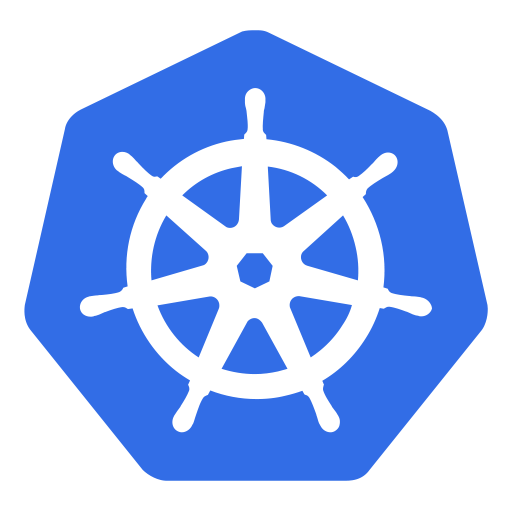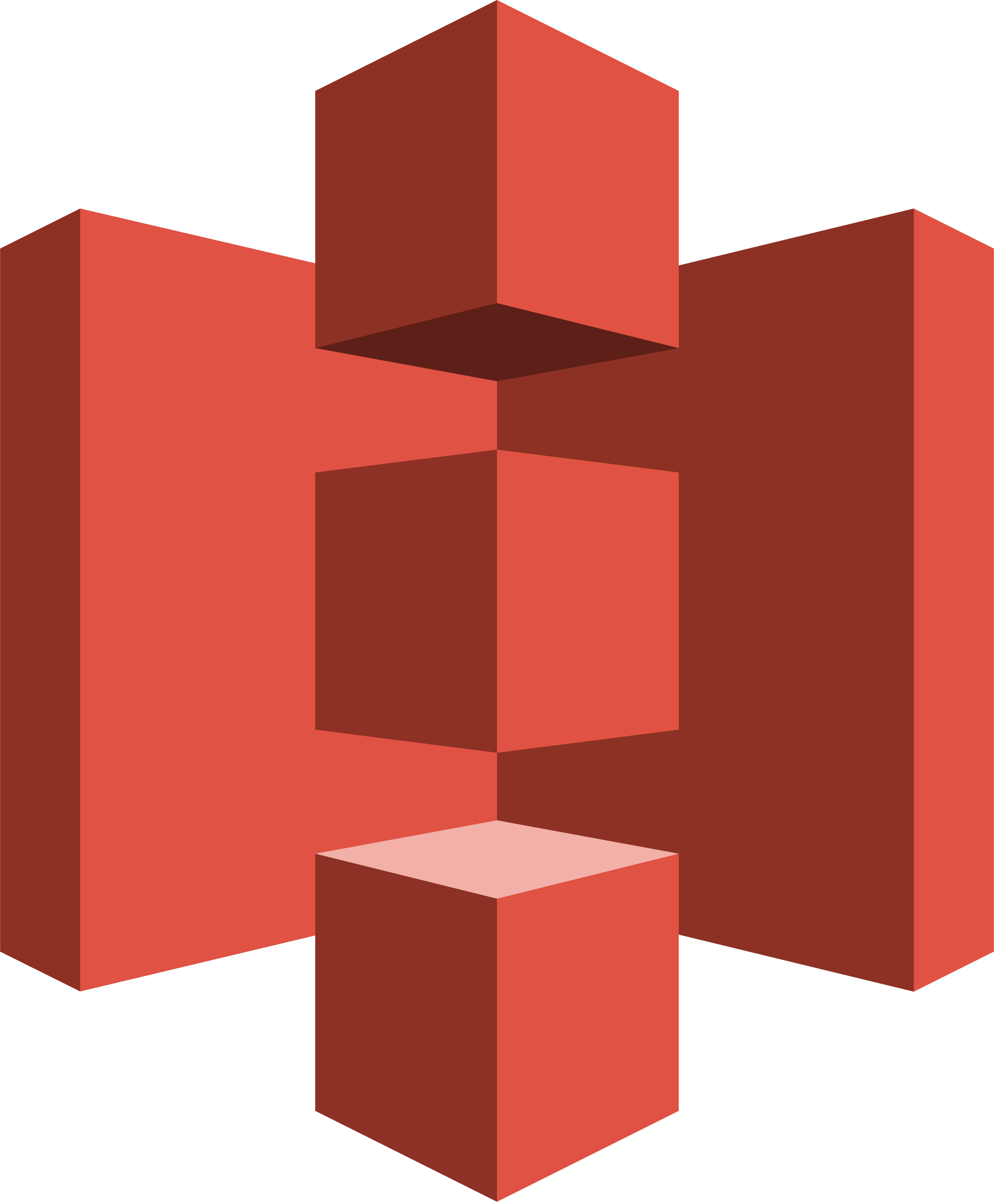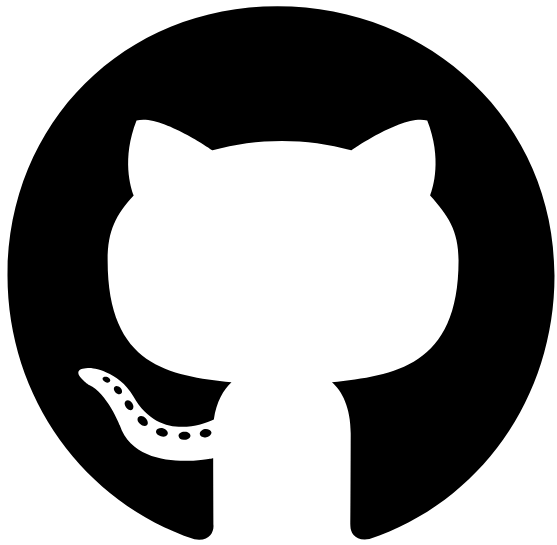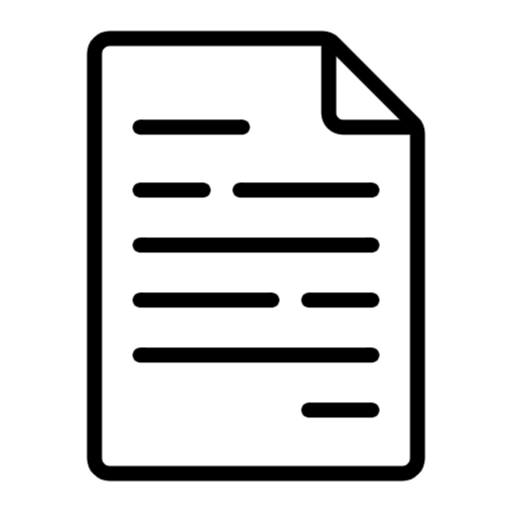Where to store your flags' configuration?
GO Feature Flag is a tool that makes it easy to implement feature flags in your application. One of the benefits of
using GO Feature Flag is that it is designed to be simple and lightweight.
To achieve this, the solution offers a variety of approach to store your flags' configuration.
The easiest way to get started with GO Feature Flag is to store your flags' configuration in a file.
For this you can create one or more file(s) (YAML, TOML or JSON) that contain(s) your feature
flags and their values. You can then upload this file(s) where you want, and GO Feature Flag will use it.
The way the solution achieves this is through the use of retrievers, which allow you to load your feature flag
configuration file from various sources.
Retrievers are a core concept in GO Feature Flag. They are responsible for loading your feature flag configuration from a specified location, such as a file on your local machine or a remote storage service. This allows you to store your configuration in a location that works best for your workflow.
GO Feature Flag supports a variety of retrievers out of the box, including S3, Google Cloud Storage, Github,
HTTP, Kubernetes config maps, Local file ...
But you can also implement your own custom retriever if needed.
Using retrievers in GO Feature Flag is straightforward. You specify which retriever to use in your configuration file, along with any required configuration options. GO Feature Flag will then use the specified retriever to load your configuration and will evaluate your feature flags based on this configuration.
Available retrievers
Using multiple retrievers
Sometimes, you might need to store your feature flags in different locations. In such cases, you can configure multiple retrievers to retrieve the flags from different sources within your GO Feature Flag instance.
To set this up, you need to configure the Retrievers field to consume from different retrievers.
What this does is that it calls all the retrievers in parallel and applies them in the order you have provided.
Keep in mind that if a flag is defined in multiple retrievers, it can be overridden by a later flag. For instance,
if you have a flag named my-feature-flag in the first file and another flag with the same name in the second file, the second configuration will take precedence.