Slack Notifier
The Slack notifier allows you to get notification on your favorite slack channel when an instance of go-feature-flag is detecting changes in the configuration file.
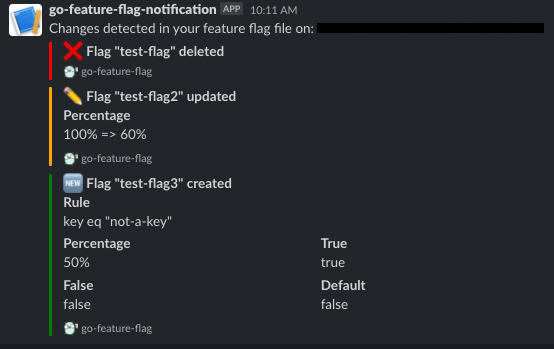
Configure Slack Notification
- First, you need to create an incoming webhook on your slack instance.
You can follow this documentation to see how to do it - Copy your webhook URL.
It should look like:https://hooks.slack.com/services/T00000000/B00000000/XXXXXXXXXXXXXXXXXXXXXXXX. - In your init method add a slack notifier
ffclient.Config{
// ...
Notifiers: []notifier.Notifier{
&slacknotifier.Notifier{
SlackWebhookURL: "https://hooks.slack.com/services/T00000000/B00000000/XXXXXXXXXXXXXXXXXXXXXXXX",
},
// ...
},
}
Configuration fields
| Field | Description |
|---|---|
SlackWebhookURL | The complete URL of your incoming webhook configured in Slack. |